5 Tips for Training Staff on Adora POS:
Get Started in Under an Hour
🕐 5 Minute Read
5 Tips for Training Staff on Adora POS: Get Started in Under an Hour
Software for Restaurant
5 Tips for Training Staff on Adora POS: Get Started in Under an Hour
Employee onboarding is a critical process in any business. Efficiency is key when it comes to introducing your staff to a new point-of-sale system. You want your team to start using the system confidently and effectively in the shortest time possible. Here are five tips to streamline the training process and get your staff up to speed on Adora POS in under an hour:
1. Make it a Hands-On Experience:
There’s no substitute for hands-on experience when it comes to mastering a new POS. Encourage your staff to actively use Adora POS during training. Adora provides a user-friendly interface that’s intuitive to navigate, making it easy for your employees to learn by doing. Offer them opportunities to practice processing orders, handling payments, and managing tickets. This practical approach helps build confidence quickly. It usually only takes an employee 15 minutes to competently learn Adora POS.
2. Focus on Core Functions:
During training, concentrate on the core functions of Adora POS that your staff will use most frequently, such as taking orders, processing payments, printing receipts, and easily customizing toppings. Understanding these fundamental operations will allow your team to serve customers effectively from day one. You can always explore more advanced features as they become more comfortable with the basics.
3. Create a Training Schedule:
Establish a training schedule that allocates dedicated time for each staff member to learn Adora POS. This schedule should be flexible to accommodate different learning speeds. Some employees may grasp the system in only one 15-minute training session, while others may need a little more time. Patience is key to ensuring everyone is comfortable and confident.
4. Seek Feedback:
Encourage your staff to provide feedback during and after training sessions. Their input can help identify potential issues or areas where additional training might be needed. This feedback loop ensures that training is tailored to your specific team’s needs and concerns.
5. Leverage Adora’s Support:
Adora offers robust customer support. Take advantage of this resource by reaching out with any questions or issues. The Adora support team is ready to assist you and your staff with any challenges that may arise.
Incorporate these five tips into your employee onboarding process, and you’ll find that training staff on Adora POS can be a smooth and efficient experience. With hands-on practice, a flexible training schedule, and support from Adora, your staff will be well-prepared to provide excellent service in under an hour. Schedule a demo to see Adora POS firsthand.
Get Three Months Free!
Schedule a demo with our team today!