What is a KDS? How a Kitchen Display System Works?
🕐 5 Minute Read
What is a KDS? How a Kitchen Display System Works?
KDS Restaurant
There are many tools that can help manage a restaurant kitchen more smoothly using modern technology, and the KDS, or kitchen display system is one such tool. Gone are the days for most restaurants of handling everything on pieces of paper; upgrading to a KDS restaurant can help you reduce overhead costs and improve overall efficiency. But what is a KDS, and how does it work?
What is a KDS?
A KDS is the next evolution to managing every aspect in a restaurant. By converting your eatery into a KDS restaurant, a lot of the manual organization, and possible points of failure are taken out of the equation.
How a KDS Works
With a KDS in place, flat-screen monitors are added in the kitchen that can easily display information, possibly in multiple locations. Most KDS’s are touch screen displays, while some have a keypad. The Adora POS is hardware-independent, so it can run on any touch screen you want, such as a mobile tablet.
The order of operations with a KDS is as follows:
Orders, when routed to the kitchen, are routed to the proper kitchen station, so if your restaurant invests in multiple displays in the kitchen, orders can be routed to the grill, fry station, or wherever it’s needed. Servers can easily access customer information and order information at their fingertips, and can make changes immediately if necessary, alerting the kitchen. Dishes are automatically prioritized based on time and by grouping orders together. Lastly, reports can be produced after the fact for analysis, including average cook time.
Benefits of Converting to a KDS Restaurant
KDS restaurants have two advantages over older styles, and that is efficiency in order processing, and improved capabilities. Leaving the kitchen staff to worry more about what they are cooking, and less about prioritizing orders themselves. Centralized information for orders is also great, not only for the staff, but analyzing order histories after the shift, to see what dishes truly are popular. As well, you can also use it to analyze time-of-day statistics to discover any shortcomings in the kitchen, inventory or with the staff.
Upgrading your Restaurant to a KDS Restaurant
If you are convinced that your restaurant should be upgraded to a KDS restaurant, or you already have a KDS in place you aren’t pleased with, consider Adora POS for your KDS needs. You can check our website for a free demonstration of the software and contact us at any time for more information.