The Comprehensive POS Transition Checklist
🕐 5 Minute Read
The Comprehensive POS Transition Checklist
Software for Restaurant
The Comprehensive POS Transition Checklist
As a restaurant owner, you’re already a master of adaptation — and you know how to ensure your business stays ahead of the curve. That said, transitioning to a new POS system can still feel daunting. After all, your POS is at the heart of all your operations. If you’re ready to upgrade to a state-of-the-art system like Adora, don’t worry — transitioning your POS doesn’t have to be as difficult as it seems.
To make things easier, we’ve put together a comprehensive checklist of everything you need to change things up for the better. By sticking to the steps below, you’ll be on your way to reaping the tremendous benefits a modern system like Adora has to offer.
Read on to learn how to make the switch:
1. Identify Your Pain Points
If you feel like your POS is holding you back, chances are it’s time for an upgrade. Old-school systems are clunky, outdated, and aren’t designed to handle the modern realities of the industry (such as the increased need for takeout and delivery capacity). As you embark on the journey of transitioning your system, it’s a good idea to make a list of your current pain points — so you’ll know exactly what to look for in your next system. Take a look at these examples:
● Your POS can’t keep up with takeout orders
● Delivery orders are often late or even lost
● A clunky user interface results in costly cashier/driver mistakes
● Customers don’t have the ability to pay from their phones
● System crashes lead to disaster
These problems can seriously impact your operations and negatively affect your bottom line. Thankfully, Adora has innovative ways to address all the issues above.
2. Do Your Research
We don’t have to tell you that there are a lot of choices out there when it comes to POS systems. This means it’s incredibly important to spend some time researching different options. Comparing and contrasting things like features, hardware needs, and pricing can help inform your decision.
At Adora, we believe in being upfront and honest, which is why we’re transparent about pricing. When you choose Adora, you don’t have to worry about navigating a complex pricing structure or surprise fees. Plus, we’re credit card agnostic, which gives you the freedom to choose your own card processing system (at a price point that makes sense for your business).
3. Schedule a Demo
You can learn a lot by doing research online, but there’s nothing quite like seeing your future POS in action. When you schedule a demo with Adora, we’ll walk you through all the great features our platform has to offer, such as:
● Access to your entire system anytime, anywhere
● 100% cloud-based storage
● Contactless payments
● Self-serve kiosks
● Premium delivery and take-out management systems
4. Look at Your Calendar (and Take the Plunge!)
Timing is everything, as they say. This rings especially true when it comes to transitioning your POS. Although making the swap doesn’t have to be difficult, it’s still a good idea to be strategic about when you upgrade. For example, you shouldn’t transition on your busiest day of the week, or when you have a special event on the books.
Once you’ve taken a look at your calendar, it’s time to take the plunge! This is an incredibly exciting moment for your restaurant, and you should celebrate the strides you’re making toward improving your business.
5. Schedule a Training
There will always be a learning curve when it comes to implementing a new system, so it’s important to schedule a company-wide training on how to use your new POS. Not only will this help all your team members feel comfortable and confident, but it will also provide them with an opportunity to learn about how the new system can make their jobs easier.
It never hurts to incentivize attendance by feeding your hard-working employees a good meal, or bringing in coffee and doughnuts to make this back-to-school moment more fun!
6. Get Acclimated
Once you’ve completed the steps above, it’s time for the good part — reaping the benefits of a state-of-the-art POS system. As exciting as this stage is, it’s important to remember that getting used to a new system will take a little time. However, since Adora was designed to be intuitive (our entire interface aims to cut down on clicks), the adjustment period might be quicker than you think.
The best way to get acclimated is to put your new and improved features to work! You’ll be amazed at how much smoother everyday tasks like doing inventory, sending out the weekly schedule, and even just closing a guest’s tab can be.
Make the Switch with Adora
At Adora, our goal is to offer a POS system that makes your life easier — starting from day one. To make this possible, we go above and beyond to offer the best, most experienced, round-the-clock customer care. You’ll never be alone when you transition to Adora, and our dedicated team will help make the switch as seamless as your service.
Get in touch today to get the ball rolling. The sooner you switch, the sooner you can start benefiting from all the features Adora has to offer.